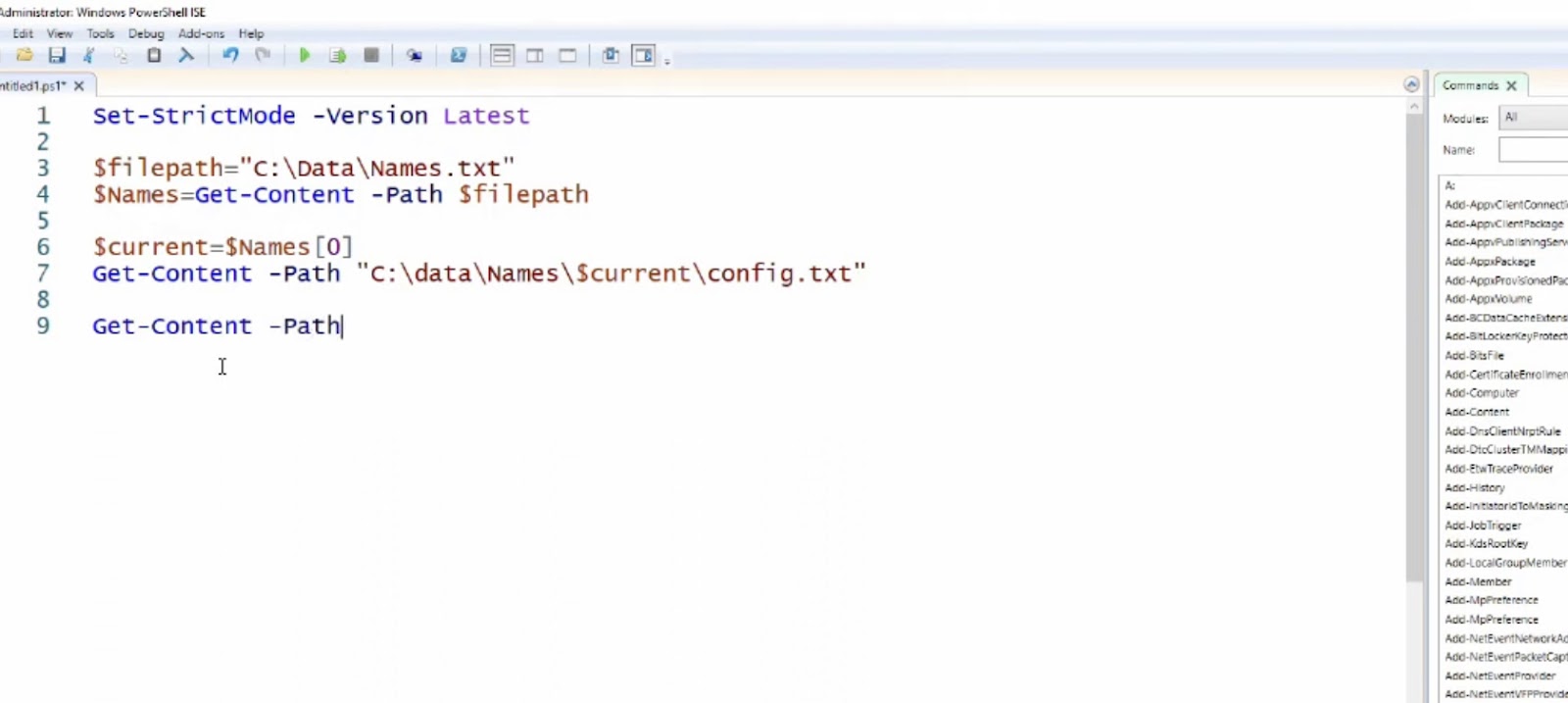
PowerShell Foreach Loops for Streamlined Automation
In the realm of PowerShell, a powerful construct known as “ForEach” stands as a stalwart sentinel, guarding the gates to efficient iteration. This loop, aptly named, strides through a collection with grace and purpose.
Our protagonist, a humble list denoted as “$list,” harbors secrets that beg to be revealed. It cradles a quartet of characters: ‘a’, ‘b’, ‘c’, and ‘d,’ each holding a unique tale within its grasp.
Our tale unfurls in two distinct acts, where our valiant PowerShell script unveils its prowess. In the first act, the code unrolls the basic “ForEach” loop:
```powershell
foreach ($item in $list) {
Write-Host $item
}
```With a flourish, it pronounces the contents of “$list” one by one:
Result:
- a
- b
- c
- d
However, a twist awaits in the second act, where a different incarnation of our protagonist emerges. This time, “$list” dons the attire of a pipeline:
```powershell
$list | ForEach-Object { Write-Host $_ }
```As the pipeline flows, “ForEach-Object” takes center stage, showcasing its diverse repertoire. It echoes the same enchanting characters:
Result:
- a
- b
- c
- d
But here’s the twist – “ForEach-Object” harbors hidden depths, concealing a wealth of options beyond the grasp of the basic foreach loop.
To unmask its true potential, one must embark on a quest for knowledge. Execute the “Get-Help” command to delve deeper into the mysteries of “ForEach-Object” and unlock its hidden powers.